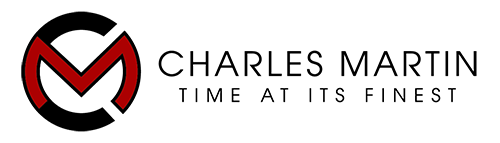Setting the date and time on your watch is an essential task that ensures that your watch is accurate and functional. Whether you have a digital or analogue watch, the process of setting the date and time is relatively straightforward. Here are some tips on how to set the date and time on your watch:
Analog Watch
Pull Out the Crown
The crown is the small button on the side of the watch that is used to set the time. To set the time on an analogue watch, gently pull out the crown to the first or second position. The first position is used to set the date, while the second position is used to set the time.
Set the Date
If your watch has a date function, turn the crown clockwise or anticlockwise to set the correct date. If you have a day date function usually each direction changes either the day or the date. If your watch does not have a date function, skip this step.
Set the Time
To set the time, turn the crown clockwise until the correct time is displayed on the watch face. Be sure to set the time to the correct AM or PM setting.
Push in the Crown
Once you have set the time and date, push the crown back into its original position. If you have a screw down crown ensure you screw this down to maintain the water resistance of the watch. Your watch is now set and ready to use.
Digital Watch
Access the Settings Menu
To set the time on a digital watch, you need to access the watch's settings menu. This is usually done by pressing a button on the side of the watch or by pressing and holding a button for a few seconds.
Set the Time
Once you have accessed the settings menu, use the buttons to set the correct time. Be sure to set the time to the correct AM or PM setting.
Set the Date
If your digital watch has a date function, use the buttons to set the correct date. Some digital watches may require you to set the day of the week as well.
Save the Settings
Once you have set the time and date, save the settings by pressing the appropriate button or by exiting the settings menu. Your watch is now set and ready to use.
Tips for Setting the Date and Time
Always set the time and date to the correct AM or PM setting.
If your watch has a date function, be sure to set the correct date to avoid any confusion.
If you have trouble setting the time or date, consult the user manual or contact the manufacturer for assistance.
When setting the time on an analogue watch, be sure to turn the crown slowly and gently to avoid damaging the watch.
In conclusion, setting the date and time on your watch is a simple task that ensures that your watch is accurate and functional. Whether you have an analogue or digital watch, the process of setting the time and date is relatively straightforward. By following these tips, you can ensure that your watch is set correctly and ready to use.